Secure Data Transmission
- Mesh uses HMAC (Hash-based Message Authentication Code)
- When clients register their Webhook URI, they receive a Secret from Mesh which will be used in signing the request.
- Mesh signs each webhook request using a secret key. The receiver can verify the signature using the same secret key to ensure the data has not been tampered with.
- Mesh will include a signature header (e.g.,
X-Mesh-Signature-256) that the receiver can use to validate the integrity and authenticity of the payload.
Whitelist IP
All the webhook calls from Mesh side will come from this static IP:Webhook Event Model
The webhook payload contains the core information related to a transfer update, and also includes additional fields specific to the webhook event.Transfer data
TransferId(Guid): The unique identifier of the transfer related to this event.Timestamp(long): The timestamp indicating when the event occurred.TransferStatus(string): The status of the transfer at the time of the event. This is an enumeration representing various possible states of the transfer.TransactionId(string): The unique identifier for the transaction associated with the transfer.TxHash(string): The unique identifier for the blockchain transaction associated with the transfer.UserId(string): The unique identifier of the user associated with the transfer.Token(string): The token associated with the transfer.Chain(string): The chain associated with the transfer.SourceAmount(decimal?): The amount of token that has left the source account.SourceAccountProvider(string): The account provider that has been used to send the token.DestinationAmount(decimal?): The amount of token that has received by the destination account.DestinationAddress(string): The destination account address.RefundAddress(string): The refund address (optional).
Webhook call data
EventId(Guid): A unique identifier for the event. This event identifies each message sent to clients. This ID will remain same even in case of retries.Id(Guid): A unique identifier for the webhook event. This is considered as SentID, there maybe multiple retries for any event pushed into the queue. For each try for sending a specific event there is a different Id.SentTimestamp(long): The timestamp indicating when the webhook event was sent.
Payload
The payload format is JSON. Here is an example of payload.Transfer Status Values
pending: The transfer has been initiated via Mesh, but has not yet reached a final state. Mesh does not yet have a Transfer Hash for this transfer.succeeded: A final state that indicates the transfer was successfully delivered to the destination address. Mesh has a Transfer Hash for this transfer.failed: A final state that indicates the transfer has failed. No transfer hash available.
Create and register your callback URI
- Create an endpoint that can receive a POST request with application/json content.
- Go to Account —> API Keys in your Mesh Dashboard.
- Scroll down to “Production Transfer Webhook URI” and “Sandbox Transfer Webhook URI”
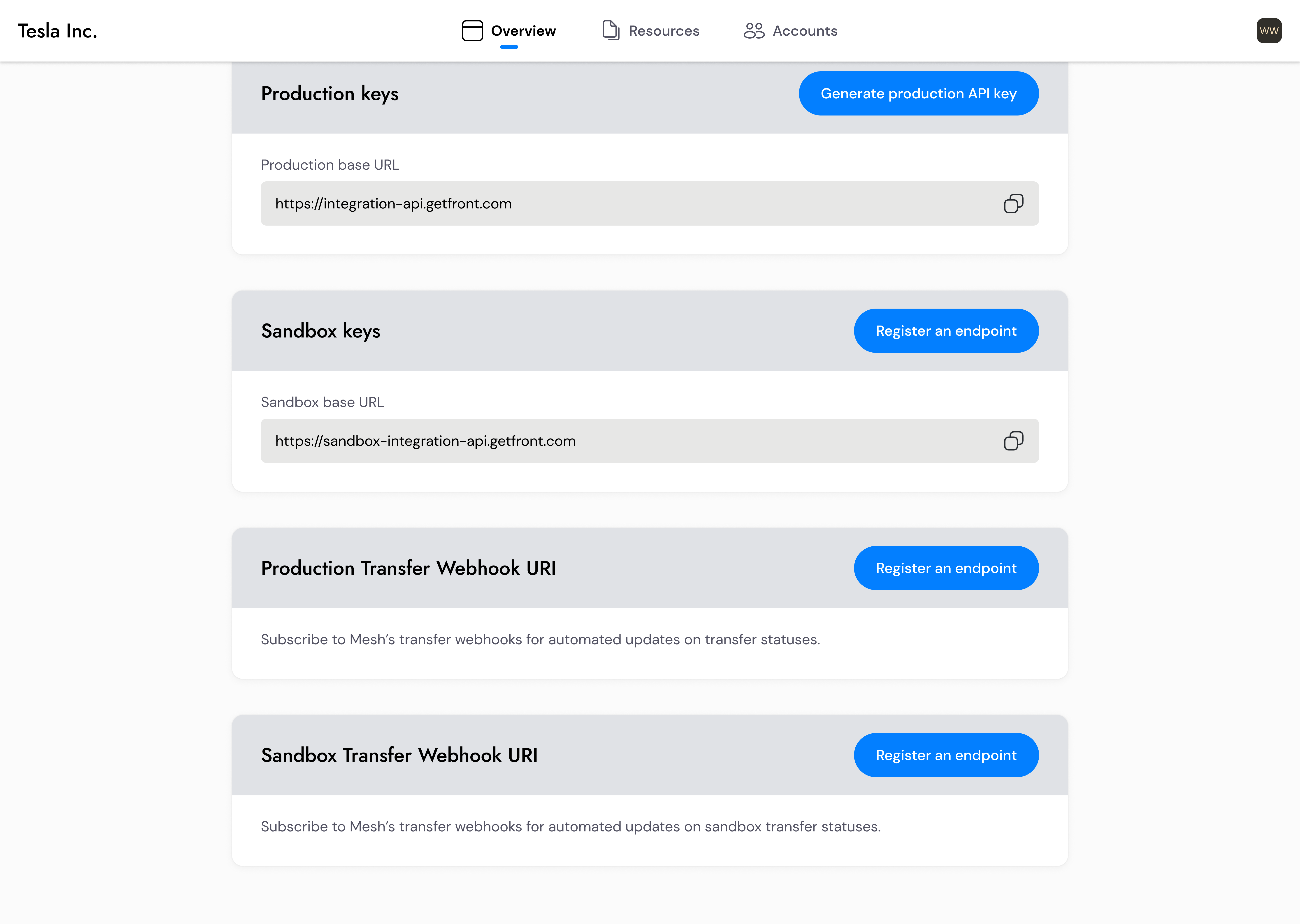
- When registering an endpoint, you’ll be prompted to store your secret key, as you won’t be able to view it again.
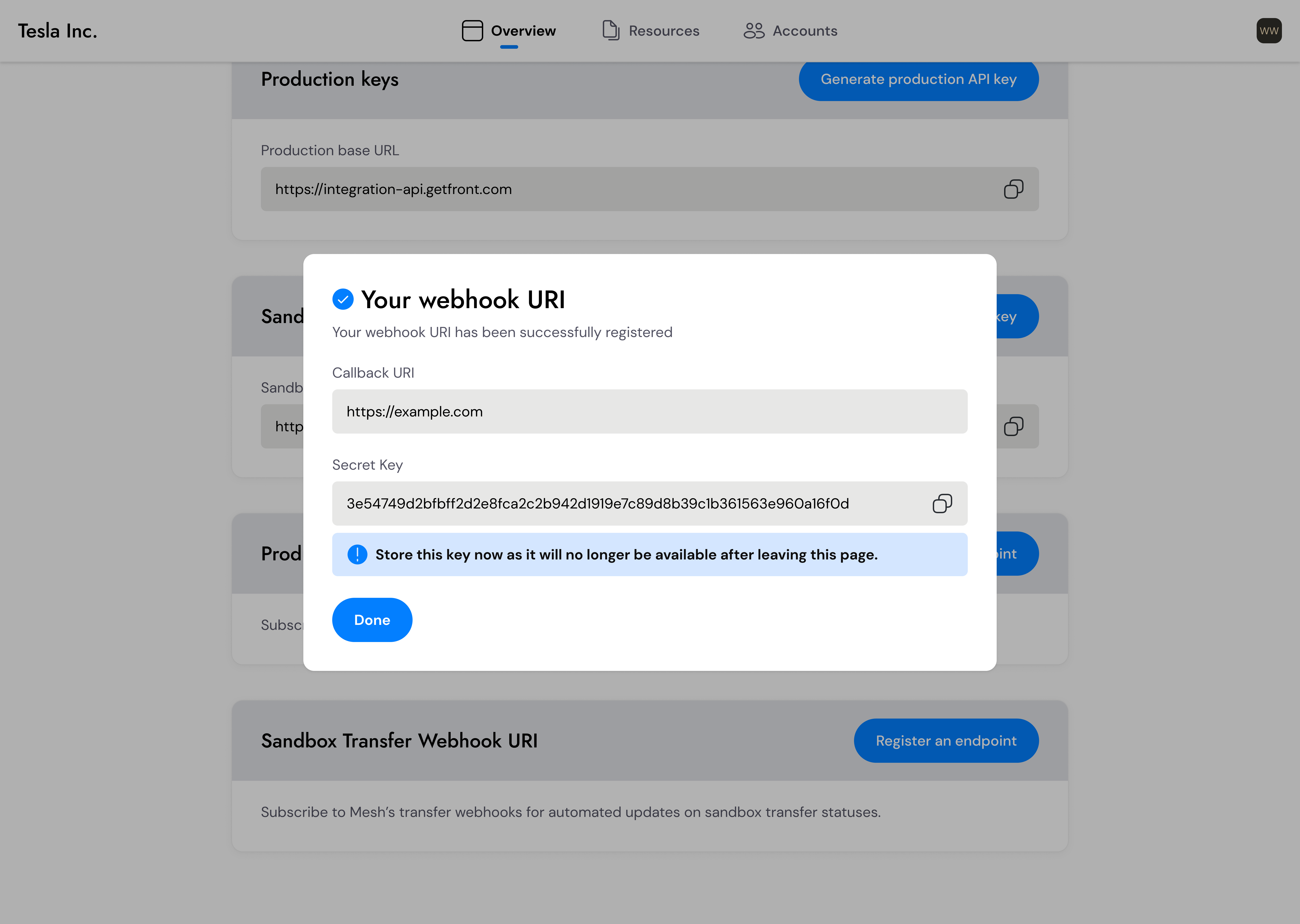
- You can only save one production URI and one Sandbox URI, but you can deactivate one and save a new one at any time.
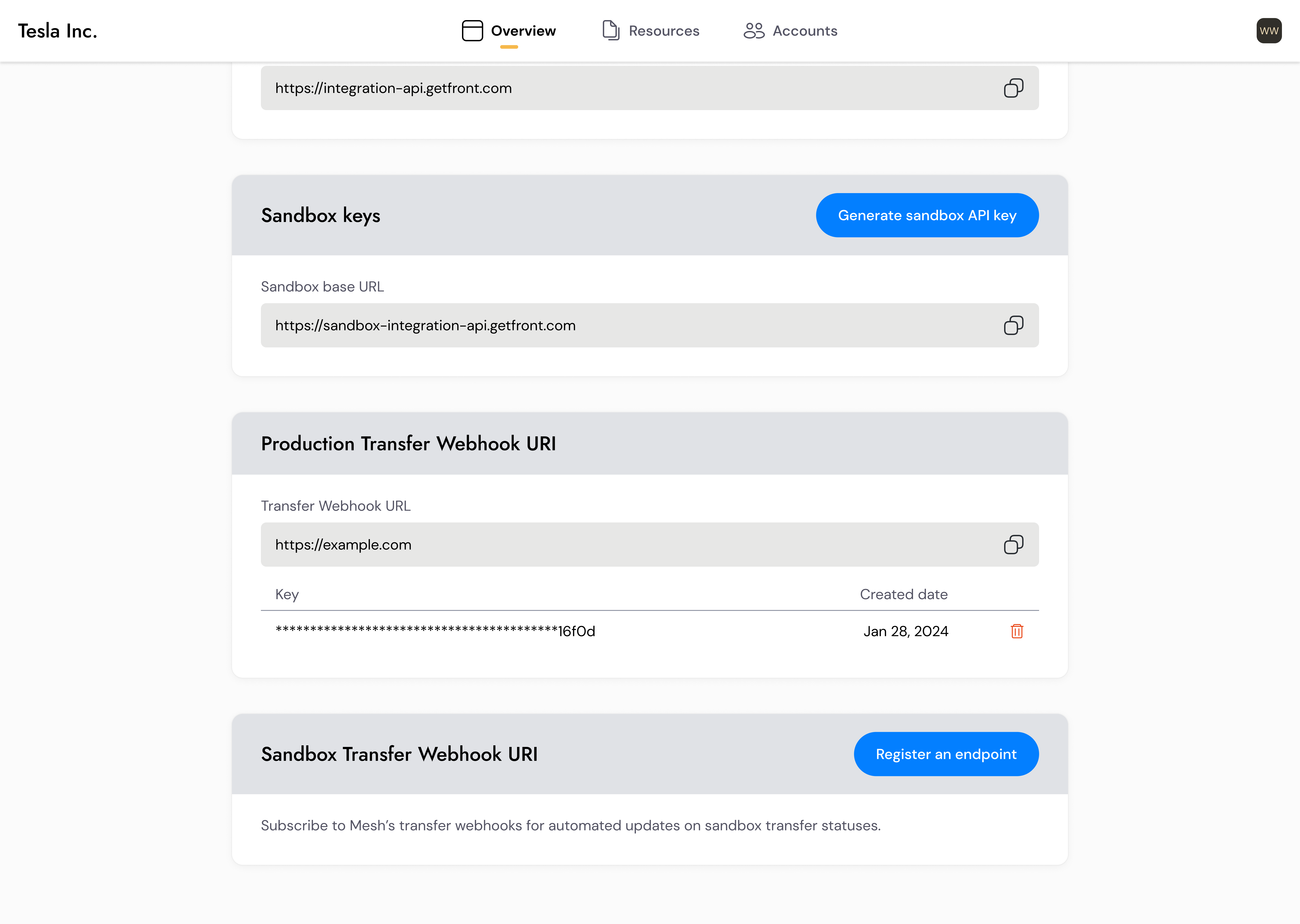
How to respond to a Mesh webhook event
- Please respond with a
200response in < 200ms to confirm receipt of the event. - If Mesh does not receive a
200response in < 200ms, the webhook will retry (you will receive the event again with all duplicate information except for a differentId).